Managing Account
An Account is needed before access any service. Virtalus Public Cloud is not the exception. This guide will show how to create this Account and manage it.
Register in Virtalus
The first thing to users is to access registration page of Virtalus, accounts.virtalus.com and go to the registration button at the top-right of the page. Then introduce some personal information like Name, Email, Address, etc. This information will be used to send invoices.
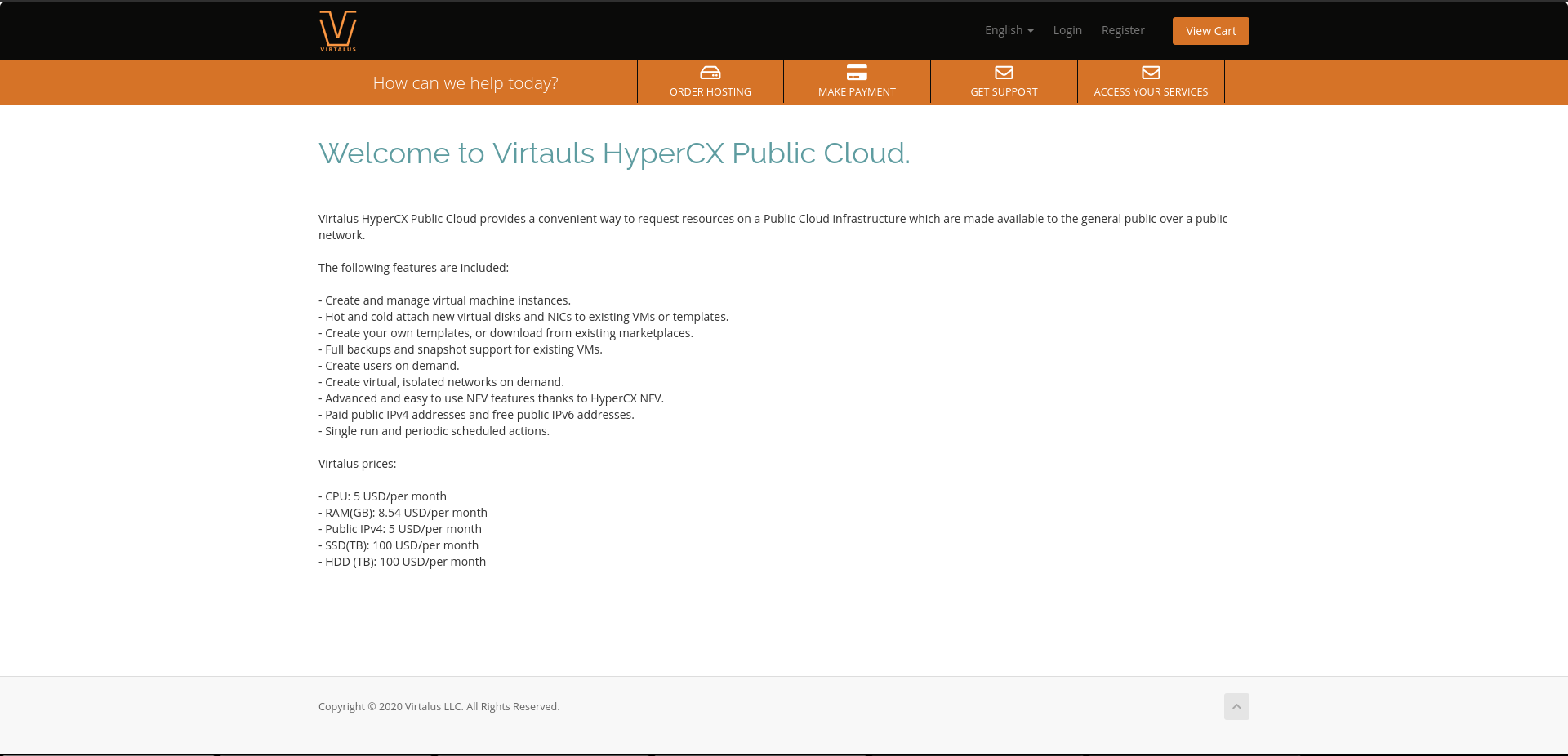
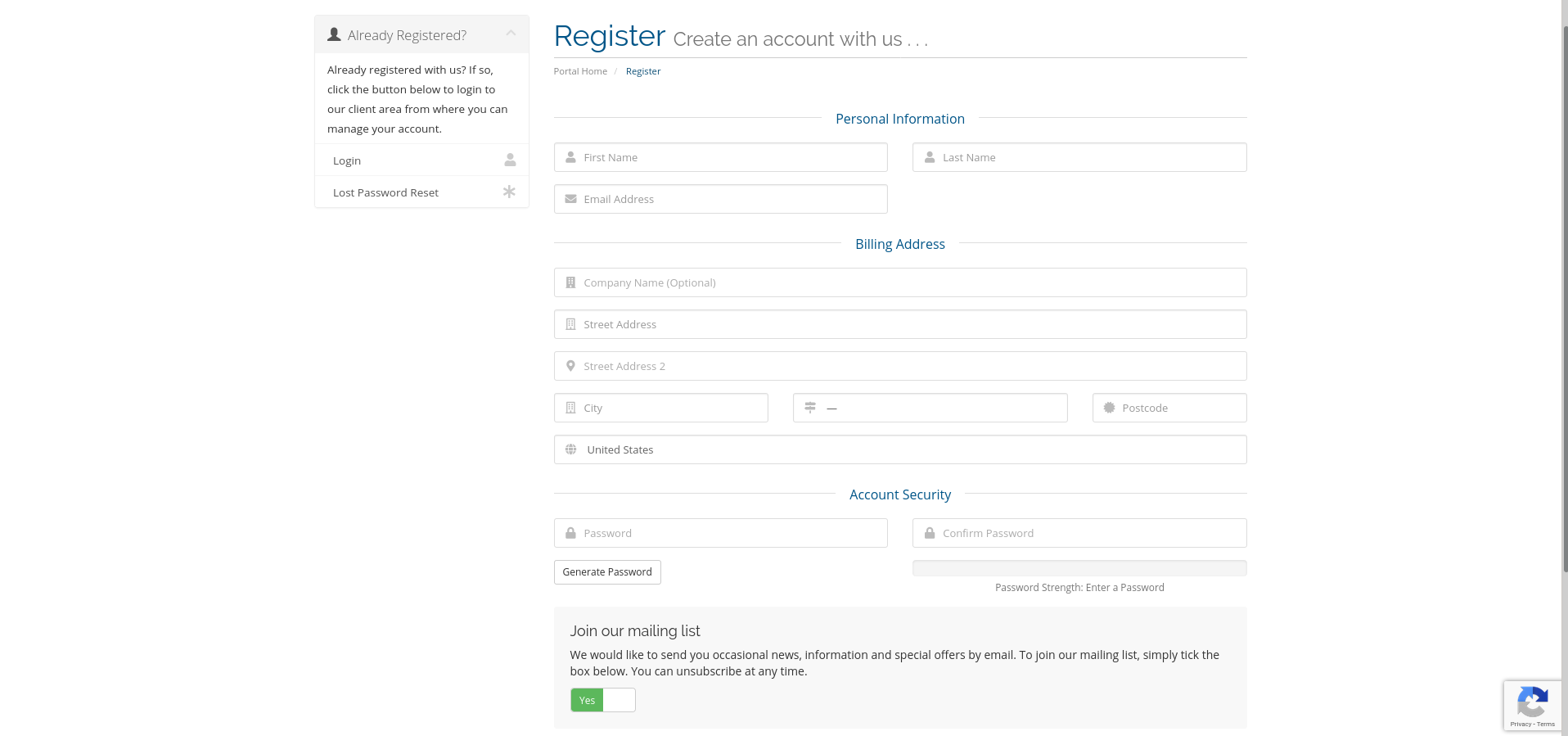
After that you will receive an email to verify your Account
Managing Account
Once users sign up, they could request an Account for Virtalus Public Cloud, open a ticket, pay for services or modify some of their personal information, all from their Client Area.
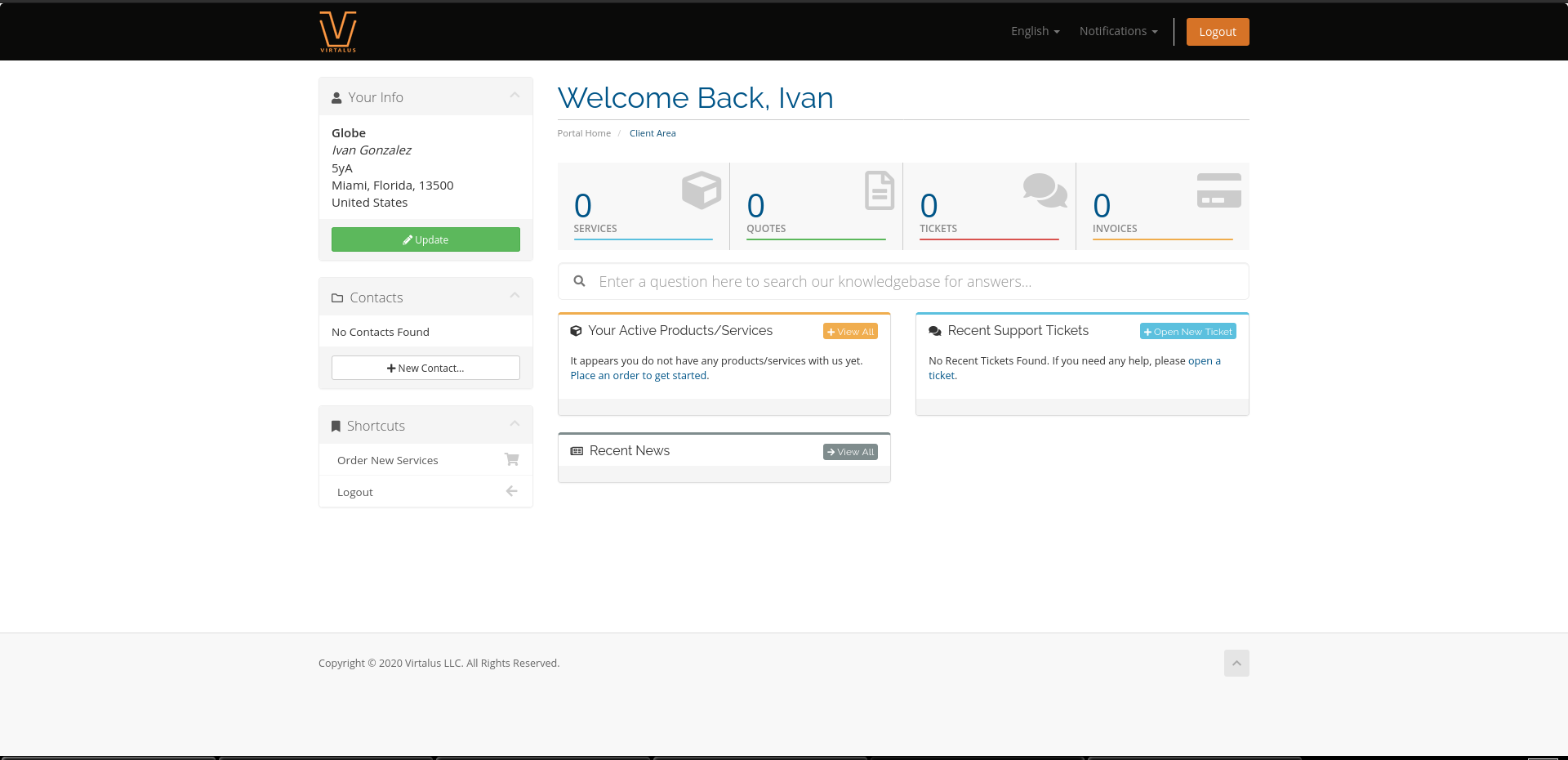
Request an Account
Users can request a Public Cloud Package from their Client Area or from the home page.
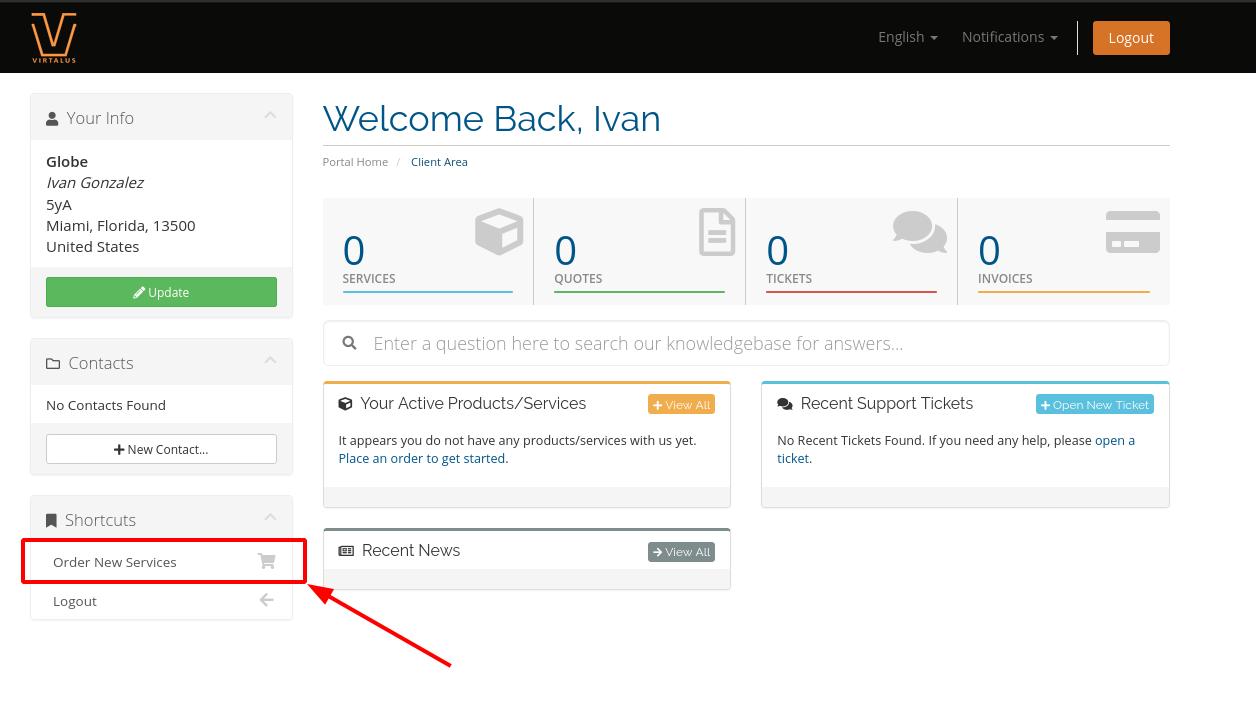
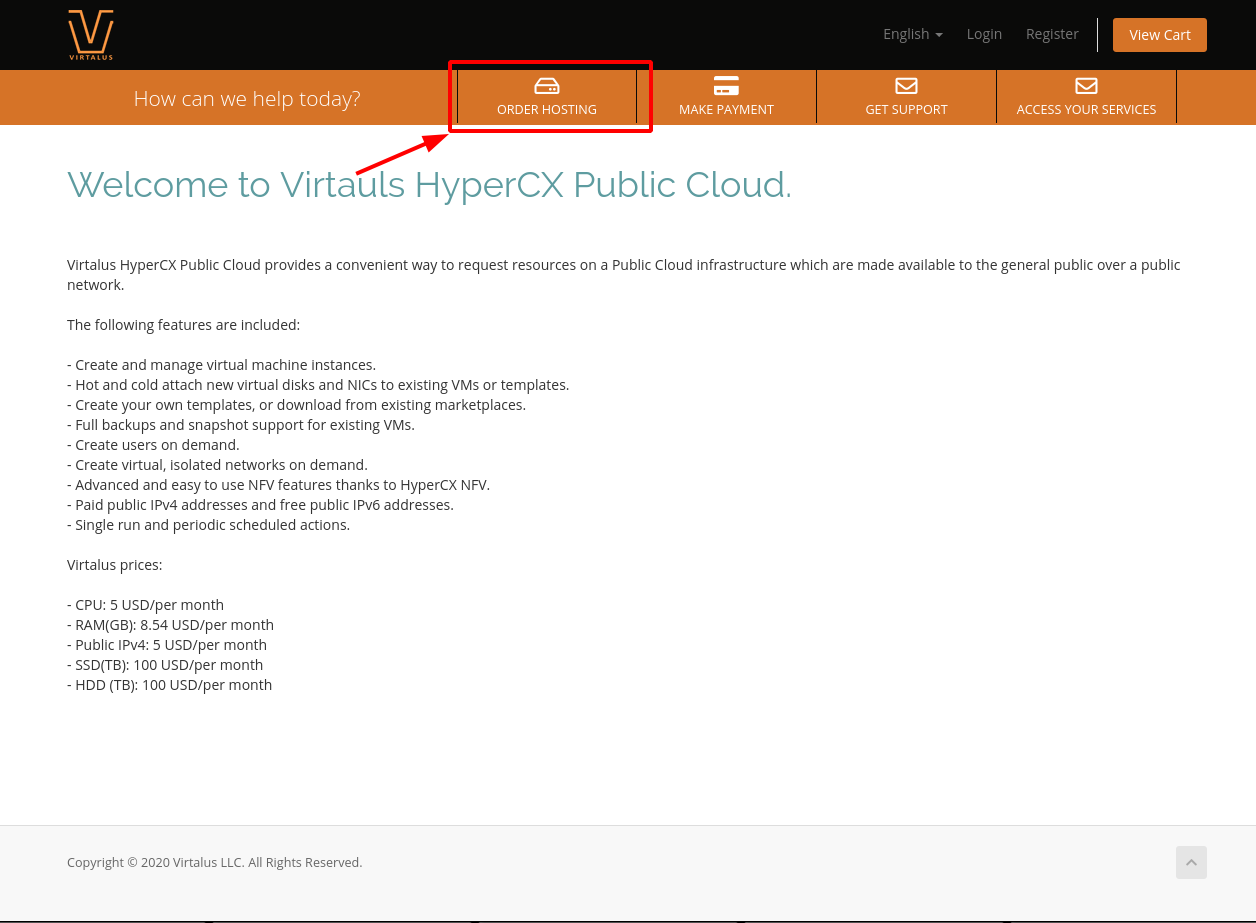
To apply for an Account users only need to select the HyperCX Account option, enter a password and select payment method. The password will be used to access to Virtalus Public Cloud.
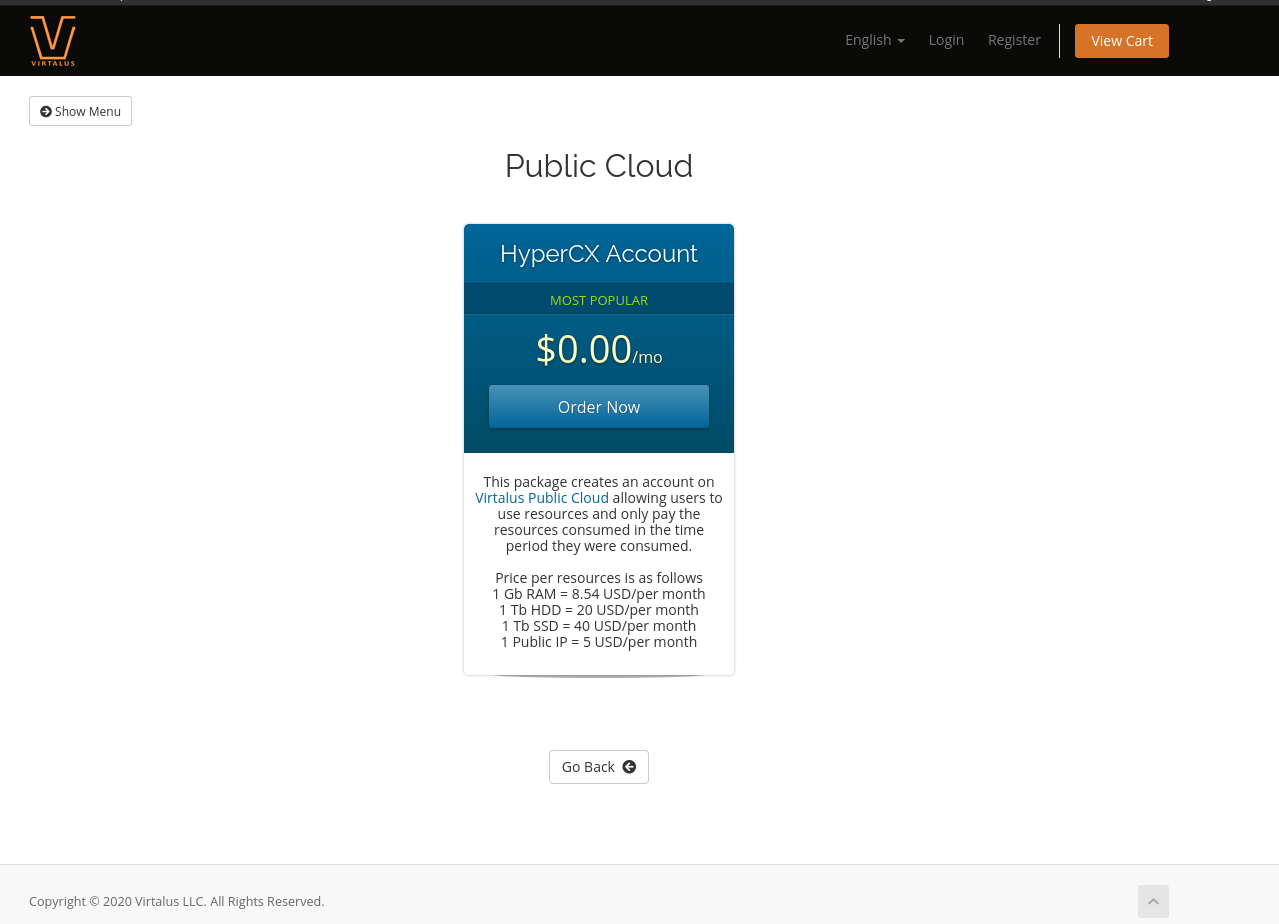
Accounting
Clients can track the amount of resources consumed by selecting the service Public Cloud - HyperCX Account within the Client Area. There, users will find CPU, RAM, Public IPs and Storage metrics and the cost of the amount of resources consumed at the moment. Those statistics are updated every hour.
